YouTube Channel Promotion Beta Features, How to Get Million Views, Subscribers
YouTube Channel Promotion Beta Features, How To Attract New Viewers in YouTube Channel, How to grow your channel, how to get million views in videos, Promote Your YouTube Channels From Google Ads, Open Google Ads Account in Monetise YouTube Channel.
Grow your channel's popularity and engagement by promoting your videos on YouTube. Running a promotion helps attract new viewers who can boost your subscriptions, views, likes, and other engagement with your channel.
Before promoting your YouTube channels you need to create Google ads account or create a new one. Reason is YouTube uses Google ads, and the related billing information to promote your YouTube videos to get million views.
It is just like Boost Tab on Facebook that you have seen in reels. When you pay Facebook for getting more likes and views for your long and short form videos. Facebook gives reach to your videos where it have good chances of getting likes and click views and more. Your YouTube account will be linked to Google Ads account to access YouTube Data.
Your promoted videos and channels can be managed in YouTube Studios.
1.Sign in to YouTube Studio
2. In the left menu, select Content
3. From the top menu, select Promotions
4. Click New Promotion on the right
5. Select your Google Ads account from the drop-down menu
Note: All active Google Ads accounts with completed billing setup will be shown here.
Note: Google Ads account selection is only required the first time that you create a promotion. Once selected, you cannot change the Google Ads account used to run promotions from YouTube Studio.
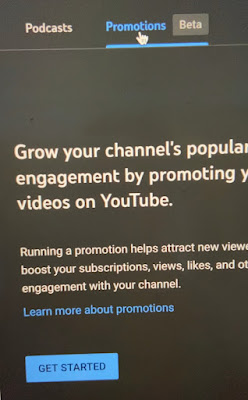
Comments
Post a Comment
Comment will be Visible after approval, आपका कॉमेंट जल्द दिखेगा